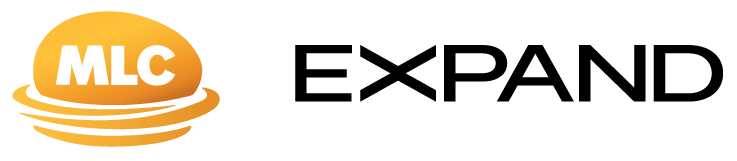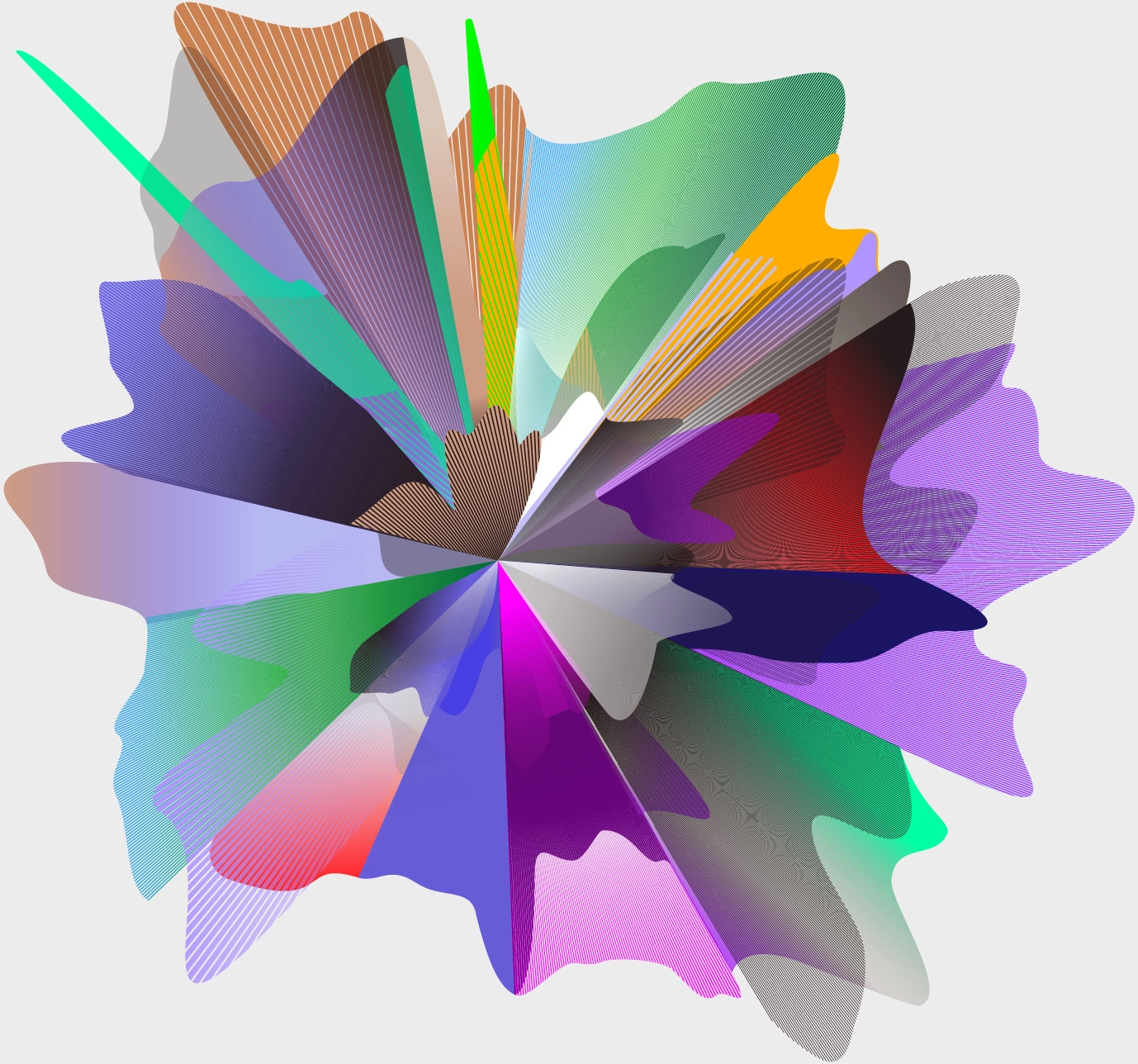Making deposits to an Expand account via EFT
Did you know, clients can contribute to super or boost their investments via an Electronic Funds Transfer (EFT) payment with their own unique payment details?
Your clients can now easily locate their EFT details on Expand Online via the ‘Move money’ tab. Or you can also view them online on their behalf.
Once they have their EFT details, clients can quickly and easily make a deposit into their Expand account using their usual EFT payment process with their bank account provider.
When the payment is made, clients can view the deposits and balances via Expand.
Please note: there are separate EFT details for super and investment accounts, and within a super account there are also separate EFT details for personal or spouse contributions as shown in the screenshots below – so it’s important that clients use the correct EFT details when making a deposit.
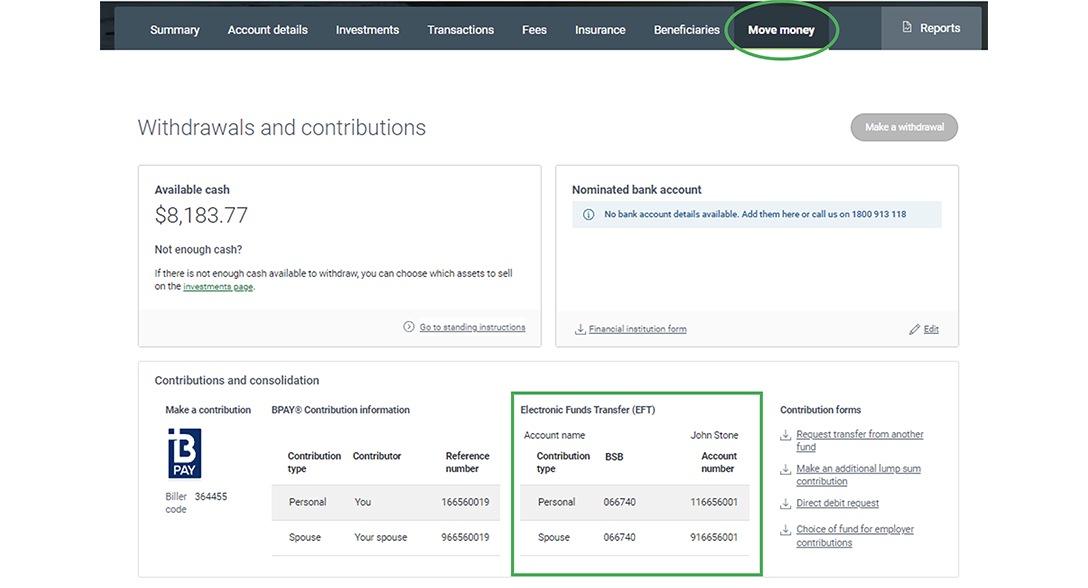
Your clients can also continue to make contributions by BPAY®, Direct Debit or Regular payment.
Login to Expand Online or contact your BDM or RTM for more information.