What are you looking for?
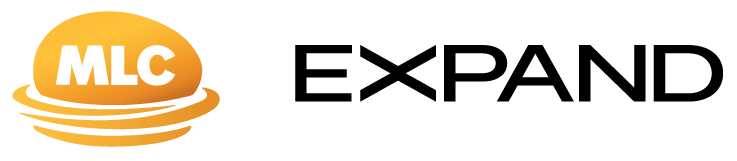
ClientFirst: 1800 517 124
What are you looking for?
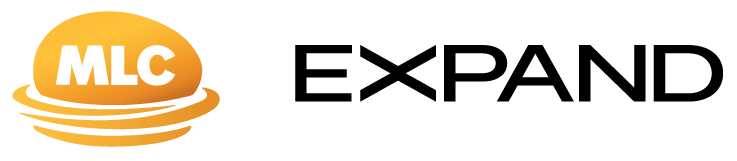
ClientFirst: 1800 517 124
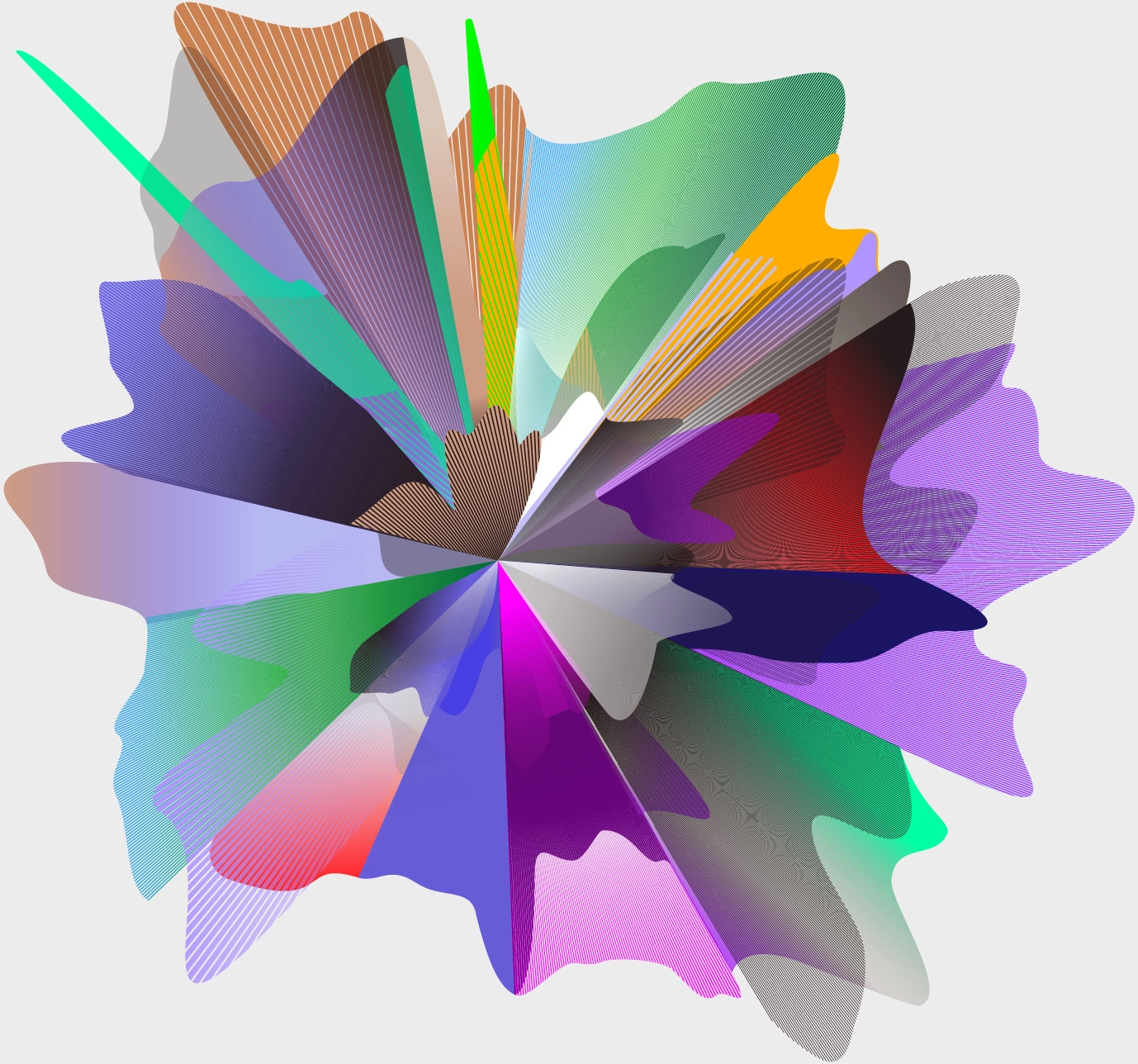
Products
Investment information
Privacy policy | Disclaimer | Trustee disclosure | Insignia Financial Group | Security
©Insignia Financial Group All Rights Reserved 2026