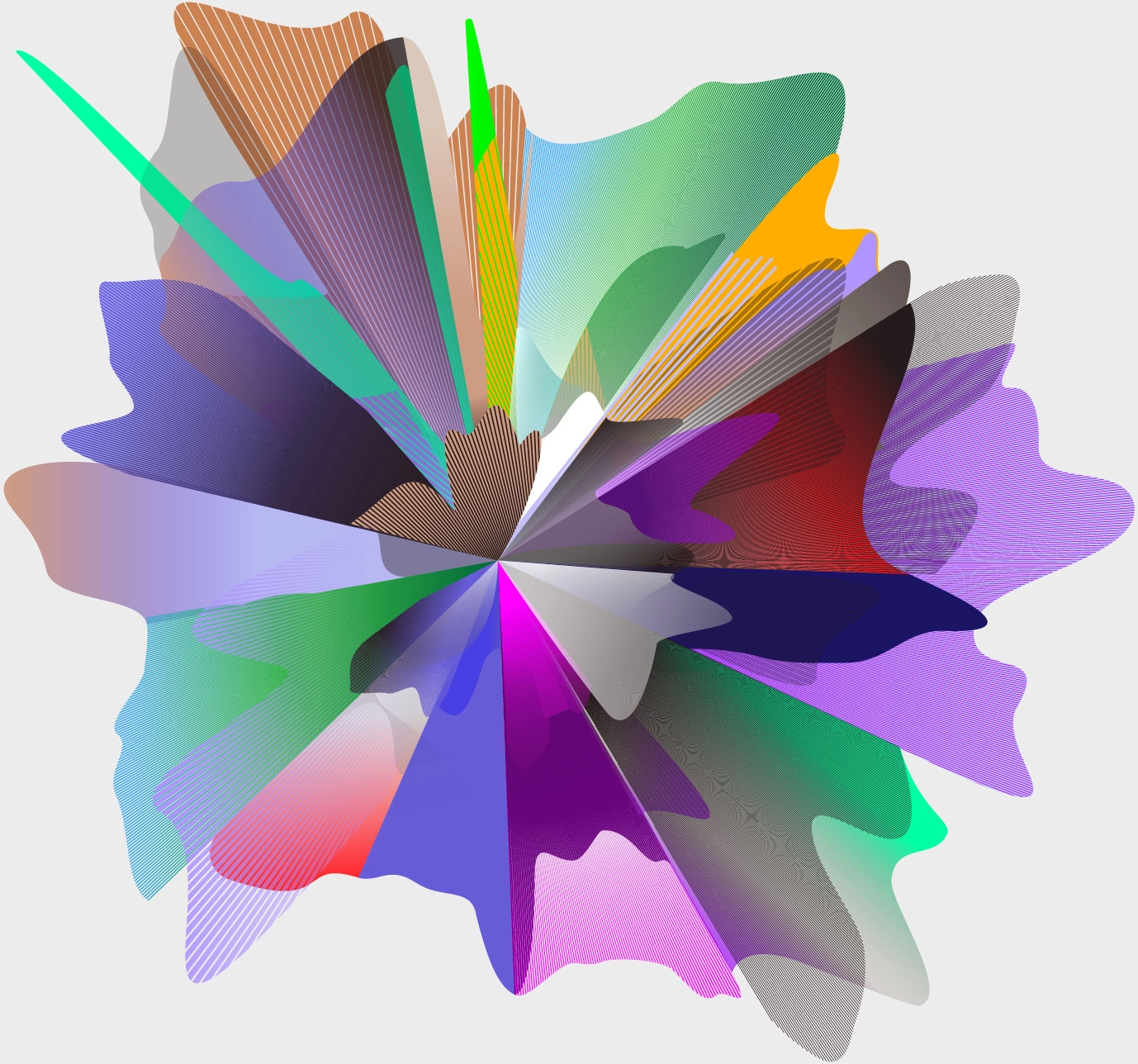
What are you looking for?
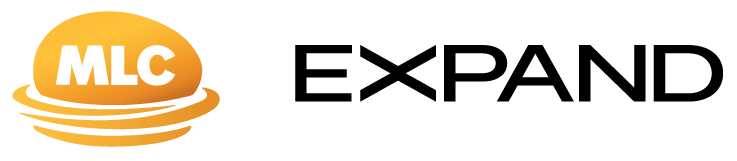
ClientFirst: 1800 517 124
What are you looking for?
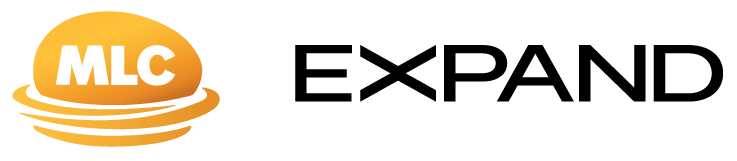
ClientFirst: 1800 517 124
With the launch of the Secure Document Uploader, you and your support staff can securely and more efficiently upload documents to support client requests, directly via the Expand platform – without the need to email or mail documents.
You can use the Secure Document Uploader to submit any requests* you are unable to complete online. Examples include additional contribution forms, account closures or insurance changes.
* Excludes a limited number of requests where original signatures are required, please refer to our guide for more information.
Enhanced workflow tracking means you can now view the status of all requests at any time to keep your clients updated on progress.
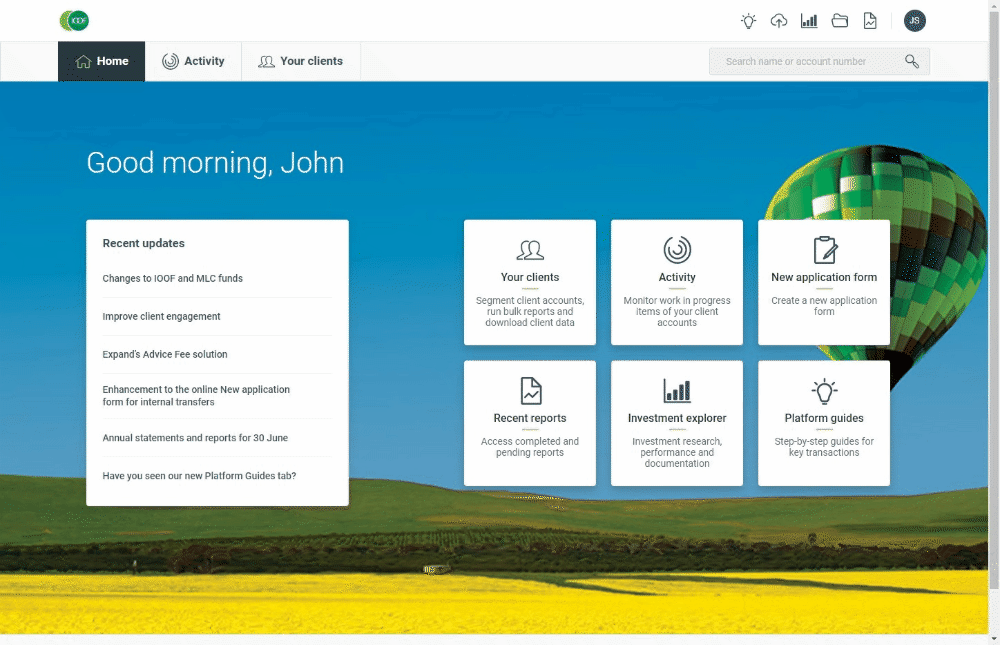
EXPERIENCE EXPAND TODAY
Where big tech meets personal support, our team is committed to partnering with advisers to understand your needs and provide valuable support.